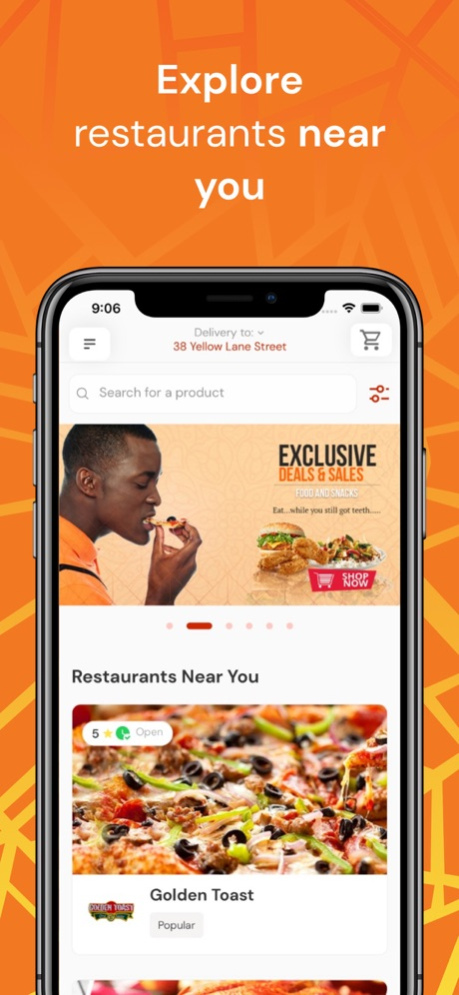Ogwugo 7.2.6
Continue to app
Free Version
Publisher Description
Skip the queue and traffic. Food delivery made easier.
Order your desired dishes from Ogwugo Food App and enjoy quick delivery to your doorstep. Eat what you like, when you want to and from where you want it, from the comfort of your home or place of work. All your favourite restaurants within your location are listed, and all you have to do is crave it. We make it available.
To place an order on the Ogwugo Food App
-Set a delivery Address
-Pick a restaurant of choice
-Tap to order and make payment (payment on delivery option available)
-Sit back while we handle the rest.
Whatever you are craving, we put together a variety of dishes in one place for your absolute enjoyment.
-African dishes
-Healthy meals
-Fast food
-Burgers and fries
-Parfait and smoothies
-Cakes and Pastries
-Breakfast and many more.
You can also order meals in seconds on our web app, visit ogwugwo.com or chat us up on WhatsApp with +2348140019523
Ogwugo delivery service is Currently available in Enugu state and can deliver to any location within the city.
Feb 14, 2024
Version 7.2.6
Minor application Improvements based on user feedbacks and requests
About Ogwugo
Ogwugo is a free app for iOS published in the Health & Nutrition list of apps, part of Home & Hobby.
The company that develops Ogwugo is Ugarsoft Limited. The latest version released by its developer is 7.2.6.
To install Ogwugo on your iOS device, just click the green Continue To App button above to start the installation process. The app is listed on our website since 2024-02-14 and was downloaded 0 times. We have already checked if the download link is safe, however for your own protection we recommend that you scan the downloaded app with your antivirus. Your antivirus may detect the Ogwugo as malware if the download link is broken.
How to install Ogwugo on your iOS device:
- Click on the Continue To App button on our website. This will redirect you to the App Store.
- Once the Ogwugo is shown in the iTunes listing of your iOS device, you can start its download and installation. Tap on the GET button to the right of the app to start downloading it.
- If you are not logged-in the iOS appstore app, you'll be prompted for your your Apple ID and/or password.
- After Ogwugo is downloaded, you'll see an INSTALL button to the right. Tap on it to start the actual installation of the iOS app.
- Once installation is finished you can tap on the OPEN button to start it. Its icon will also be added to your device home screen.